When it
comes to ease of reading, standard
eBooks file formats used normally are the best option for text-rich eBooks.
It makes it easy for distribution across a wide range of subscription services,
a host of retailers and libraries, and the eBooks can be accessed across eBook
readers and applications. As these eBooks have no fixed page size and
specifications, they can be rendered smoothly across various devices and
applications flawlessly.
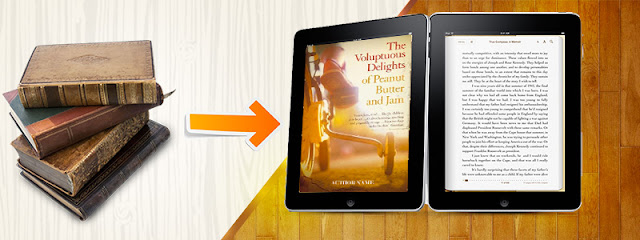 |
| Standard eBook file format |
The text of
the eBook is able to aptly fit the screen of the device and assume a size that
renders the same in the nest possible way depending on the current settings of
the eReaders. If the manuscript that you have with you sports extensive styles
that must be maintained all the times, then it would be wise that you have the
same converted into Fixed Layout format
for better rendering. Fixed layout eBook conversion services from expert
professionals can always help.
Most of the
times whether you are trying to convert a text-dominated manuscript all by
yourself or trying to get someone else do it, it is wise to get acquainted with
the process so that you know how things are done.
Now let us
take a look on the same;
You need to
understand that these instructions given below are only for manuscripts that
have a simple layout. Media such as images, illustrations and photos can be included
in the eBook if they have a simple layout. In case of complex layouts as in
case of children book illustration services, the whole things are entirely
different.
The idea
here is, irrespective of the eBook reading device that is going to be used to access these eBooks, the actual layout
of the eBook is deliberately kept simple.
Let us
begin;
Preparation Guiding Principles
Before you
begin anything, make sure that the following items are NOT INCLUDED.
·
Any
type of advertising
·
Background
colors, images or borders
·
Texts
with different colors
·
Drop-caps
at in different styles
·
Headers
and footers
·
Layouts
that have multi-column
·
Page
numbers
·
Any
type of reference to particular eBook stores
·
Text
boxes
These are
advised to not to include as these setting will not be rendered as they are in
an eBook when rendered across eBook readers having different screen size,
settings and display capabilities. The same is applicable in case of eBook conversion for kindle devices as
well.
Layout of the page
·
The
size of the page does not have prominence here—letter or the A4 would do just
fine.
·
Leave
the standards settings and avoid insertion of any specific values.
Manuscript formatting
·
Make
use of a page break in order to separate chapters from each other.
·
Make
use of a solo paragraph break to separate paragraphs from each other.
·
Sub-sections
or sections in a chapter can be separated by using a centered break.
·
Multiple
spaces or tabs should not be used.
Style of the fonts and text used
This is an
important aspect of setting your manuscript right; to keep the eBook accessible
and great, make sure that the styles and fonts used stay simple.
·
Only
use a font type from Arial, Georgia or Times New Roman for the body of the
document.
·
The
font size of 10, 11 or 12 point is preferred.
·
Make
sure that the font color is black.
·
Make
use a single line space that does not exceed 1.5.
·
Do
not consider kerning or leading.
·
Ensure
that the style used is ‘normal in ‘Quick
Style’ in word to manage the body style.
·
Make
use of basic formatting such as Bold, Italics or All Caps, when necessary.
·
Make
use of standard heading style in ‘Quick
Style’ in word such as preferred by default.
It would be
just fine to render the titles in a different artistic font as these can be displayed
as image with a consistent style
Images
Images in
color can be rendered by some eReaders, however, some do not have the ability
to do so and hence they render images in grayscale. If you have diagrams or
illustrations in color, before adding the same ensure that they can make sense
even in grayscale.
·
You
can insert images into the document but for better looks provide them as
different files.
·
Avoid
floating the image to any particular alignment but put them in their own
alignment.
Hypertexts
·
You
always have the option to add hypertext links to websites and email addresses.
·
Adding
hyperlinks never create any issues within the manuscript.
·
Hypertexts
will work only on those devices that have an internet connection.
If you would
like to hypertext one area of the manuscript to another, you can make use of
bookmark capabilities of the Microsoft Word. While doing so, care must be taken
to mention the page numbers where your reference is pointing to.
Table of contents
Most digital publishing companies can help you with adding a small, yet effective table of
content if your book is a work of fiction. However, the significance of table
of content is bigger when you have any other type of book that is either
academic or based on any studies. This can help the reader understand various
chapters and sections quite easily and navigate effortlessly.
Make sure you carry out the following
In order to
make sure that the document is flawless and just perfect as you want it to be, proofread
the same to avoid any type of grammatical, formatting, stylistic or spelling
errors. Also, have someone else who is better capable than you read the entire
document to find any glitches in the document. Most companies offering eBook conversion services normally have
expert copyeditors and proofreaders with them.
These factors,
when carefully taken care of and adhered to, can help you get the best conversion
result at all circumstances.
You can
always get in touch with any of the reputed companies offering conversion and
formatting related services if you want an external support.
No comments:
Post a Comment